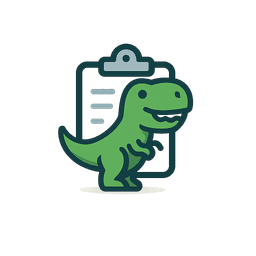
TREX
Frequently Asked Questions
Find answers to common questions about TREX clipboard manager. Everything you need to know about features, installation, privacy, and more.
Everything You Need to Know
Get answers to the most common questions about TREX clipboard manager. Can't find what you're looking for? Feel free to contact us.
General Information
What is TREX Clipboard Manager?
What is TREX Clipboard Manager?
TREX is a powerful clipboard manager for macOS that stores unlimited clipboard history, provides smart search functionality, and offers privacy-first local storage with seamless macOS integration. It's designed to boost your productivity by never letting you lose copied content again.
Is TREX free to use?
Is TREX free to use?
Yes, TREX is completely free to download and use. There are no hidden costs, subscription fees, or premium tiers. We believe in providing powerful productivity tools without barriers.
What makes TREX different from other clipboard managers?
What makes TREX different from other clipboard managers?
TREX stands out with its privacy-first approach (100% local storage), native macOS performance, unlimited clipboard history, smart search capabilities, and seamless integration with macOS. It's specifically built for Mac users who value both functionality and privacy.
Features & Functionality
How many clipboard items can TREX store?
How many clipboard items can TREX store?
TREX can store unlimited clipboard entries with intelligent categorization. The only limit is your available disk space. All clipboard data is stored locally on your Mac for maximum privacy and performance.
What types of content does TREX support?
What types of content does TREX support?
TREX supports a wide range of content types including plain text, rich text, images, file paths, and formatted content. It preserves formatting when possible and provides quick preview capabilities for different content types.
How does the smart search feature work?
How does the smart search feature work?
TREX offers full-text search across all your clipboard content. You can search by text content, filter by content type (text and images), use date-based filtering, and get instant results as you type. It makes finding any clipboard item lightning fast.
Can I organize my clipboard items?
Can I organize my clipboard items?
Yes! TREX allows you to mark important items as favorites for quick access. The app automatically categorizes content by type and provides an organized view of your clipboard history with easy navigation.
What keyboard shortcuts are available?
What keyboard shortcuts are available?
TREX provides customizable keyboard shortcuts for quick access to your clipboard history. You can access the main interface, search through items, and paste previous clipboard entries without leaving your current workflow.
Privacy & Security
Is my clipboard data secure with TREX?
Is my clipboard data secure with TREX?
Yes, TREX follows a privacy-first approach. All your clipboard data stays locally on your Mac with no cloud sync, no tracking, and no analytics on your clipboard content. You have complete data ownership and control.
Does TREX require internet access?
Does TREX require internet access?
No, TREX works completely offline. No internet connection is required for any of its core functionality. This ensures your clipboard data never leaves your Mac and maintains complete privacy.
Can other apps access my clipboard data through TREX?
Can other apps access my clipboard data through TREX?
TREX follows macOS security guidelines and only accesses clipboard data when you explicitly interact with the app. Other applications cannot access your TREX clipboard history - only the standard system clipboard content.
What happens to my data if I uninstall TREX?
What happens to my data if I uninstall TREX?
Since all data is stored locally, your clipboard history will remain on your Mac even after uninstalling TREX. However, you won't be able to access it without the app. We recommend exporting important items before uninstalling if needed.
Installation & System Requirements
What are the system requirements for TREX?
What are the system requirements for TREX?
TREX requires macOS 10.12 or later, supports both Apple Silicon and Intel Macs, and needs approximately 150MB of free disk space. It's optimized for native macOS performance across all supported systems.
Is TREX compatible with Apple Silicon Macs?
Is TREX compatible with Apple Silicon Macs?
Yes, TREX is fully optimized for Apple Silicon Macs (M1, M1 Pro, M1 Max, M2, etc.) and also supports Intel-based Macs. It provides native performance on both architectures.
How do I install TREX?
How do I install TREX?
Simply download the TREX.dmg file from our website, open it, and drag TREX to your Applications folder. The app is code-signed and notarized by Apple for security. No additional setup is required.
Does TREX work with all macOS versions?
Does TREX work with all macOS versions?
TREX works with modern macOS versions starting from macOS 10.12 (Sierra) and is regularly tested with the latest macOS releases. It follows macOS design guidelines and integrates seamlessly with the system.
Usage & Troubleshooting
How do I access my clipboard history?
How do I access my clipboard history?
You can access your clipboard history through the menu bar icon, keyboard shortcuts, or by opening the main TREX application. The interface provides quick access to recent items and powerful search capabilities.
Why isn't TREX capturing my clipboard items?
Why isn't TREX capturing my clipboard items?
Ensure TREX has the necessary permissions in System Preferences > Security & Privacy > Privacy > Accessibility. The app needs these permissions to monitor clipboard changes. You may need to restart TREX after granting permissions.
Can I export my clipboard history?
Can I export my clipboard history?
Yes, TREX allows you to export individual clipboard items or your entire history. This is useful for backing up important content or migrating to a new Mac.
Does TREX affect my Mac's performance?
Does TREX affect my Mac's performance?
TREX is designed to be lightweight and efficient. It uses minimal system resources and is optimized for macOS. The app runs quietly in the background without impacting your Mac's performance.
How do I update TREX?
How do I update TREX?
TREX will notify you when updates are available. You can download the latest version from our website and install it over your existing installation. Your clipboard history and settings will be preserved.
Support & Contact
How can I get support for TREX?
How can I get support for TREX?
You can get support through our contact page, GitHub repository for technical issues, or by checking this FAQ page for common questions. We're committed to helping users get the most out of TREX.
Can I request new features?
Can I request new features?
Absolutely! We welcome feature requests and feedback from our users. You can submit requests through our GitHub repository or contact us directly. User feedback helps shape TREX's development.
Is TREX open source?
Is TREX open source?
Yes, TREX is open source and available on GitHub. You can view the source code, contribute to development, report issues, or even fork the project for your own needs.
Who develops TREX?
Who develops TREX?
TREX is developed by Dean Stavenuiter, a passionate developer who believes in creating powerful, privacy-focused productivity tools for macOS users. The project is built by developers, for developers and power users.
Still Have Questions?
Can't find the answer you're looking for? We're here to help!